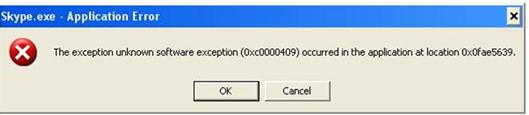I am using Skype application regularly there was no problem until I get this error Application Error – exception unknown software exception. If I click on OK Skype will close. I have reinstalled the application but still same problem. Can someone help?
Below is a print screen of the error message
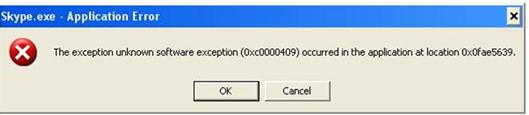
Skype.exe – Application Error
The exception unknown software exception (0xc0000409) occurred in the application at location 0x0fae5639
OK Cancel
Skype Application has encountered an Error

Hello, Quincy! I have read your problem. It’s a very tiny issue. I think it can be happened because of virus attack or anything unexpected occurrence. Whatever, you can solve it by total reinstalling Skype. At the same time, you can use “Advanced System Care” Uninstaller to uninstall previous data from registry. Hopefully, the new installed application will be working better. Try this!
Skype Application has encountered an Error

If Skype is working perfectly well and this error is new, try updating the application. Download the latest Skype for Windows and upgrade your existing version. See if this works. If it doesn’t work, try disabling your antivirus temporarily and then run Skype again. If Skype work, add the program to the exclusions list of your antivirus. On your antivirus, go to “Settings” then expand “Real-time protection” item.
Look for something like “Exclusions,” select it, and then add Skype to the list. This should now allow the program to execute without triggering the error again. But if this doesn’t work, check again if your computer meets the requirements. The latest Skype supports Windows XP Service Pack 3, Windows Vista, Windows 7, Windows 8.x, and Windows 10.
It requires at least 1 GHz or faster processor, 512 MB RAM, and Microsoft DirectX 9.