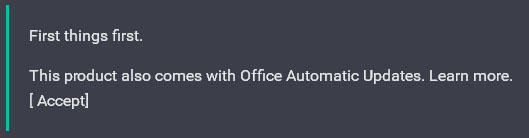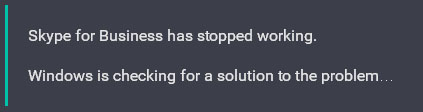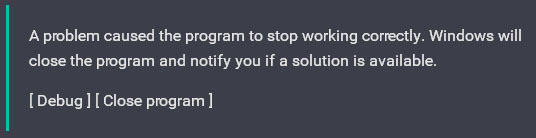Skype for Business has stopped working

Hi,
I was using Skype for business purposes since 3 years but recently an error occured “Skype for Business has stopped working”. Need an expert to resolve this error. I expect high hopes from you to get a suitable solution. Thanks everyone.
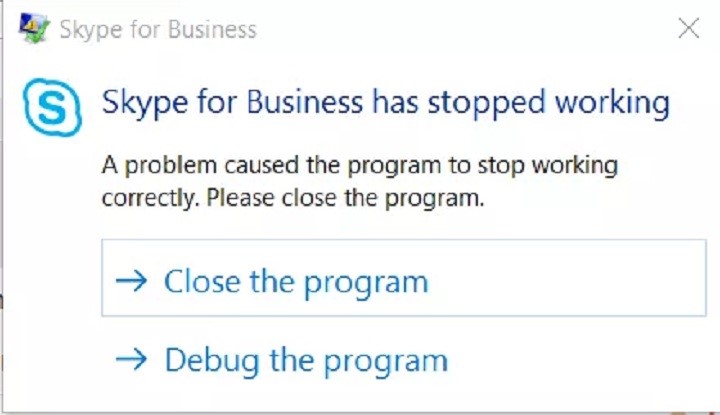
Skype for Business
Skype for Business has stopped working
A problem caused the program to stop working correctly. Please close the program.
>Close the program
>Debug the program