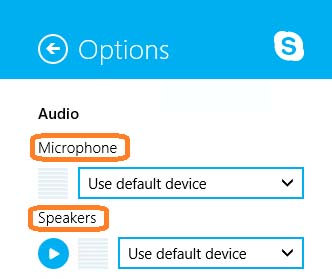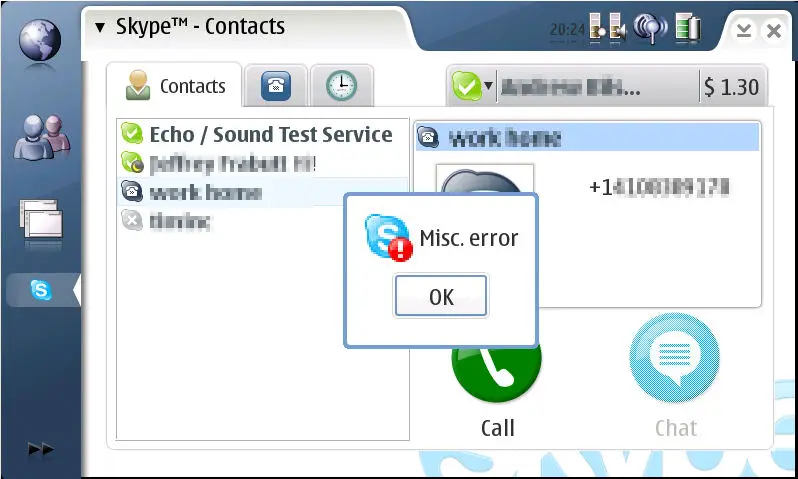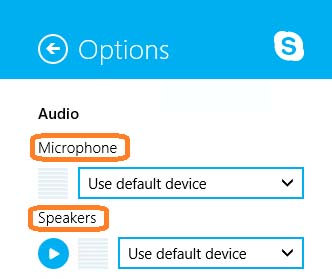Hello,
While I was trying to call someone in Skype this error appeared and closed the call. I tried everything and nothing seems like to work. The reinstall, reboot the PC etc…nothing works. Any solution ? What could be the problem ?
Thank you !
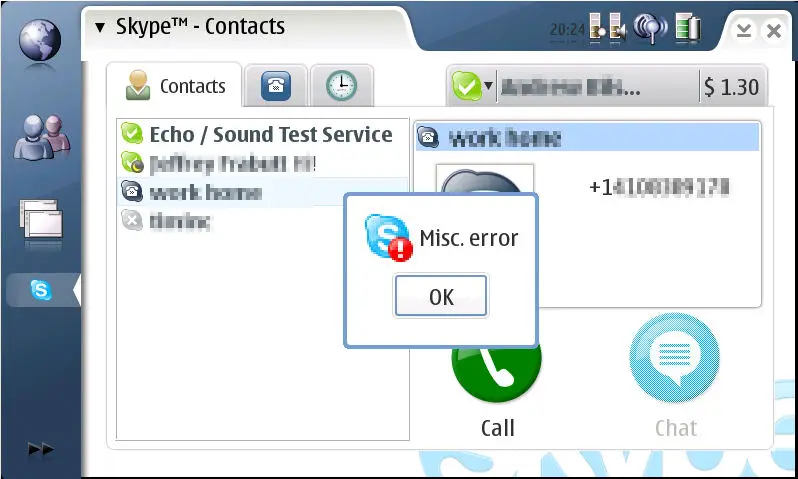
Misc.error
OK
Skype contacts error while trying to make a call

Check again if you already made successful calls before with Skype before getting this error because if this is the first time you attempt to call via Skype then check if your computer meets the necessary requirements. If you are using the latest version, it requires Windows XP Service Pack 3, Windows Vista, Windows 7, Windows 8, and Windows 8.1.
In case you are using an old version, download the latest version, Skype for Windows. If you have a Mac PC, download Skype for Mac. Unfortunately, the latest Mac version only supports Mac OS X 10.9 Mavericks and higher. It won’t work on previous versions like Mac OS X 10.8 Mountain Lion and earlier.

Aside from installing the latest version, you should also check if your soundcard is installed properly because it is the main hardware that makes it possible for you to call. This is the device where your microphone and headset are connected so you need to make sure it is working properly. Next, run Skype and then move your mouse to the bottom right corner of the screen.
Click Settings and then Options. Under Audio section, select your device under Microphone. After that, select your device under Speakers. Talk in your microphone and then check if the level bars are blue and moving up and down to show the volume level of your voice. See image.