Skype does not start, says Skype executable is corrupted

Hello,
I was using Skype properly but suddenly I got the following error message saying unfortunately the Skype executable is corrupted. Please re-install”. I can’t understand this weird error message.
I just tried to reinstall the application but the problem persists.
Help me to resolve this issue.
Thanks.
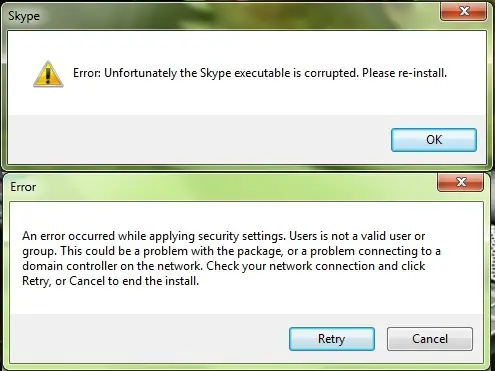
Skype
Error: Unfortunately the Skype executable is corrupted.
Please re-install.
An error occurred while applying security settings. Users is not a valid user or
group. This could be a problem with the package, or a problem connecting to a domain controller on the network. Check your network connection and click Retry, or Cancel to end the install.
Retry Cancel












