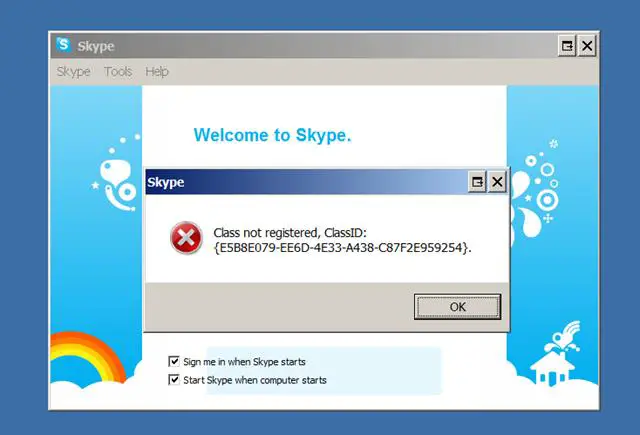Hi experts,
During the shutting down my PC this error message appears and I have to click OK every time to continue turning off. Is annoying because I have to stay to my PC until is off and I want to get rid of this error. Please can anyone help me fixing this error ? If is possible please tell how can this error be prevented in the future.
Thanks experts!
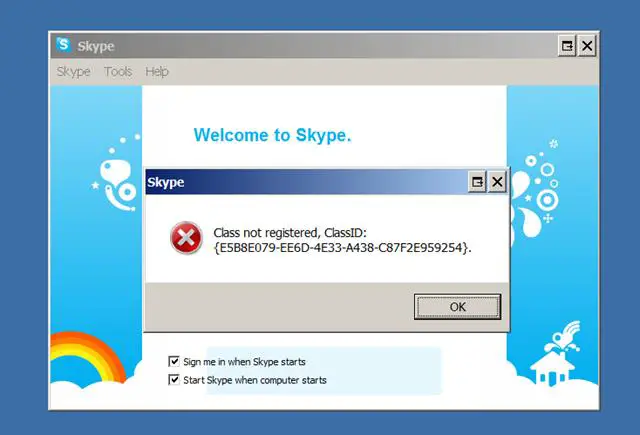
Class not registered, ClassID:
{E5B8E079-EE6D-4E33-A438-C87F2E959254}.
OK
Skype error created the unregistered ID class

I think you need to reinstall Skype to remove that error so it will not appear again whenever you shut down your computer. Maybe you are using a registry cleaner and it somehow damaged the entry for Skype in the Windows registry. Reinstalling Skype will fix this problem. Also, the reason why the error constantly appears every time you shut down your computer is because Skype starts with Windows just like what is shown in the screenshot.
That’s why even if you are not using Skype, it is still running in the background and you can probably see it in the system tray. If you don’t want to see that error during shut down, uncheck “Start Skype when computer starts”. When you do this, Windows will no longer start Skype during startup. If you still get the error after using Skype even after unchecking the option, this is the best time to reinstall the application.
Uninstall Skype then click Start, All Programs, Accessories, System Tools, and then select Disk Cleanup. Select drive C and then click OK. Check “Setup log” and “Temporary files”, click OK, and then click Delete Files. Restart your computer and then install Skype back. See if this fixes the problem. If reinstalling Skype didn’t help, you should upgrade it to the latest version.
Download Skype 6.18.0.105 for Windows. It works on Windows XP Service Pack 3, Windows Vista, Windows 7, Windows 8, and Windows 8.1.