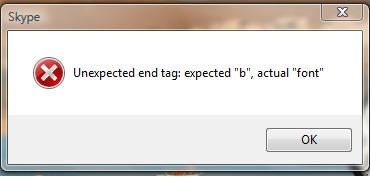Asked By
ruelay
20 points
N/A
Posted on - 09/08/2011

Hi techyv-er
I have a problem with my Skype, here is the screen shot
Unexpected end tag: expected ""b"", actual ""font""
My Skype set to login automatically when startup, after the problem I tried to set Skype not to login automatically and restart my computer.
But the problem still exists, anyone can help with this?
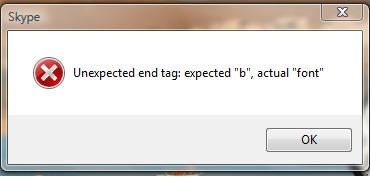
Skype Error unexpected end tag expected b actual font

The best way to solve error is to replace this driver software with its new version, if available. If there is no new version available, then go to control panel and then add or remove program. Then uninstall this software and run a cleaner as like cc cleaner, ReginOut cleaner, etc. and restart your computer. Then reinstall this software again.
If there is virus, then remove it first. Another reason might be that your computer is corrupted by virus. So, you need to use updated antivirus and scan full computer. When you have done with it, use some data recovery software to recover your lost data.
Another way is to update Skype to new version. This new version will overwrite an old version– and our problem will be solved.
Skype Error unexpected end tag expected b actual font

You may have 3 solutions and you can try all of them.
First, may be you need to match your country. That means that your country doesn't match with your windows setting. So you need to change and match it with your window setting. Sometimes, it works. If it doesn't work, you need to see the second solution.
Second, I think many new versions have many problems. So you may need to stop updating and you need to go and roll back to 3. That will help you properly and if not, you may see the third solution.
Third, just follow Tools– Options–Notification settings–alerts and messages–then from show messages about and show alerts from, you need to untick everything. You may go through your tools and then options.
Then from advanced, you need to disable Automatically disable extras, if you want.
Hope these solutions help you.
Skype Error unexpected end tag expected b actual font

To resolve this, click Tools and then Options. Click the Notifications and then Settings. Untick the check box that says, "Send me a message" then go to Alerts and Messages.
Untick the two boxes as well. And also, ensure that you are running the latest version of Skype. Try clearing your browser's history also. Under the Tools tab click Clear History.
Skype Error unexpected end tag expected b actual font

Hi
Regarding on this issue to get more helpful information my recommendation is visit this Techyv post :
Unexpected End Tag Error on Skype