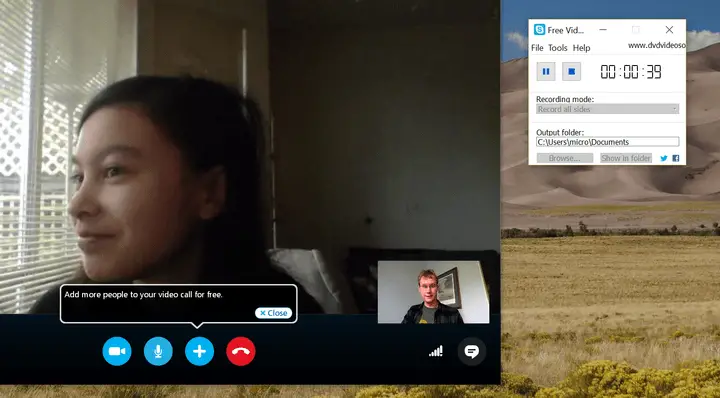Asked By
falam
10 points
N/A
Posted on - 05/04/2012

I want to record my conversation on skype. Is there any features in skype software? Or need any software for do this? If yes Which software is this and from where I will get this?
Answered By
shyan888
0 points
N/A
#157244
Skype question about call recording

Skype alone does not have the capacity to record a call conversation though there are ways to do the recording. There are many skype plugins that are available. One is the most famous plug in the Hotrecorder. This plugin has a free version for you to use. This software is not only used for skype but also to different softwares such as yahoo messenger and google talk. Recorded conversations can be saved as mp3 or wav file.
To download this plugin you can go to https://hotrecorder.jaleco.com/ and try their free version and if you want the full version you need to pay $14.95 for that.
Skype question about call recording

Skype alone doesn’t support traditional call recording. It is just only a voice and video call application that you can use when chatting with a friend or doing a conference or group chat. Though it doesn’t support call recording, you can use third-party applications to do the job and one best option is the application called Free Video Call Recorder for Skype from DVDVideoSoft.
It supports Windows XP Service Pack 3, Windows Vista, Windows 7, Windows 8.x, and Windows 10. The application allows you to record both sides of the conversation or only the person you are talking to. You can set it to record both the video and audio, video only, or audio only. By default, the application saves the recording in your “Videos” folder located in “C:\Documents and Settings\[username]\My Documents\My Videos”.
Here’s how to use the application once you’ve installed it. Close Skype if it is running then launch Free Video Call Recorder for Skype. This will also start Skype. Now, start a video conversation with a friend then click on the record button on the application to begin recording. You should see something like this.
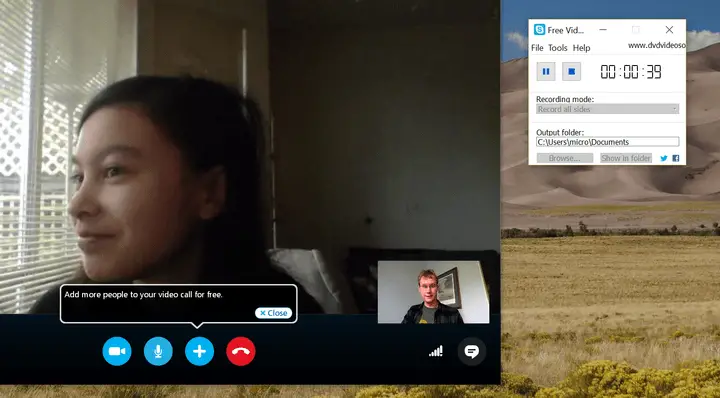
When you are finished, just click on the stop button on the recorder. Configure the application before you start recording. If you recorded a video call, the application saves the file in standard MP4 format.