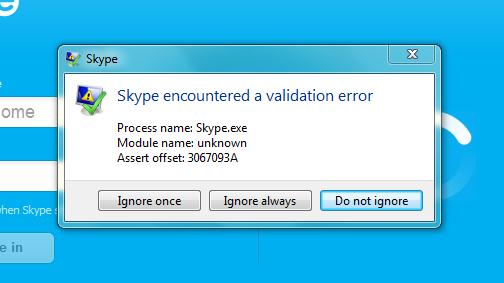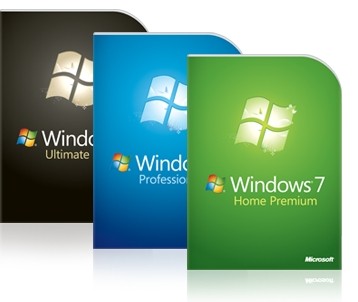Asked By
eener
0 points
N/A
Posted on - 06/05/2012

When I moved to Windows 7 Enterprise, I had encountered an error: "Skype encountered a validation error". I don’t have this problem before when I was on Vista Home. I hope someone could help me out on this.
Error prompts:
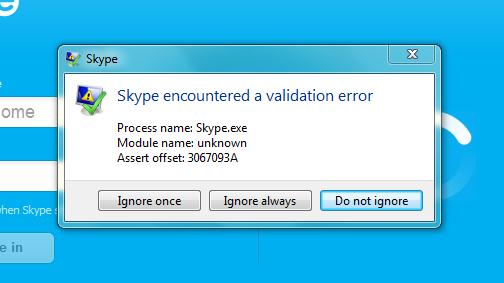
Error:
Skype encountered a validation error
Process name Skype.exe
Module name unknown
Assert offset:3067093A
Skype validation error encountered on windows 7

When you download the operating system from the site you must make sure that it is the right version for you to download otherwise problem like validation error occurs. In your case you must have downloaded the Windows 7 debugged service pack version, which is having some problem and causing the validation error for the Skype and other software’s.
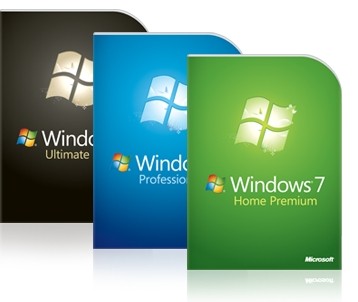
To correct this you have to download the standard version of the Window 7 then install it your system, hopefully everything will work smoothly.
Skype validation error encountered on windows 7

If you performed an upgrade of Windows Vista to Windows 7, you just need to reinstall the application to make it work again. You should be able to use it again like before once reinstalled. If you haven’t updated the program to the latest, just download the latest version. Download the latest Skype for Desktop and install it.
The latest version at the moment supports Windows XP Service Pack 3, Windows Vista, Windows 7, Windows 8.x, and Windows 10 both 32-bit and 64-bit. If you have Windows XP Service Pack 3, you need to upgrade your Windows Internet Explorer to version 8 or higher. For users with Windows 7 Service Pack 1, you need to upgrade Windows Internet Explorer to version 11.