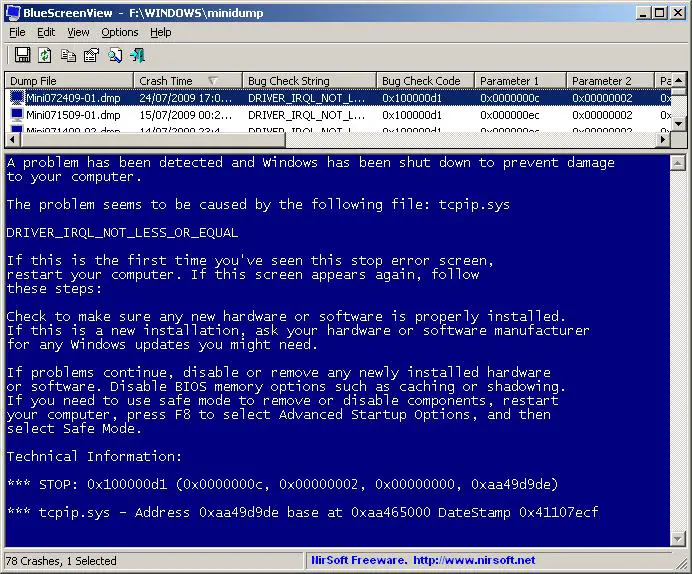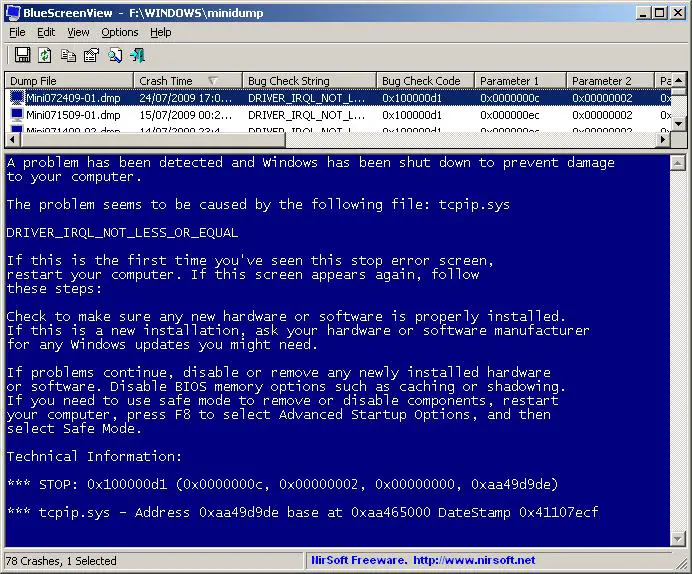Hi, need help with Skype. When I go on a video call, it crashes and gave me a blue screen. I would need to restart the machine to fix the problem.
This only happens when I go to Skype video. I have updated the video driver and still the same.
I am running Skype 5.3.
Starting Video Chat on Skype caused BSOD

There's a big possibility that you might be using Realtek HD Audio Control Panel. It starts automatically when it loads to your desktop. To stop this, Go to Start > Run > type "msconfig" > Ok.
Click startup tab > locates RTHDCPL.EXE and uncheck. Restart the computer and that should fix the blue screen with Skype video.
Starting Video Chat on Skype caused BSOD

I don't have RTHDCPL.EXE on the startup tab.
Starting Video Chat on Skype caused BSOD

Uninstall the current version and install an old version. I have tried this old version and no blue screen showing up on Skype video.
The old Skype version is 4.1.0.136. Click the link below to start the download.
Tell me if this works for you.
http://www.oldapps.com/skype.php?old_skype=83?download
Starting Video Chat on Skype caused BSOD

Reinstalled the old version of Skype.
So far no blue screen on Skype video.
Thanks!
Starting Video Chat on Skype caused BSOD

Excellent. I'm just adding one possible screenshot since there are a lot of possibilities.