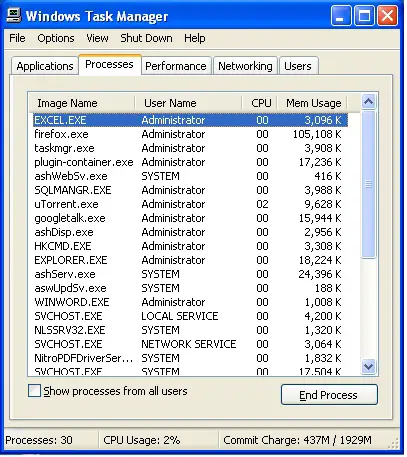Small problem with process Ffmpeg

Hi,
I have a small problem. I have a process that seems greedy, it is the "ffmpeg".
So i thought its related with the video, but its not …
And the thing is, I have nothing as a player and even when i open the window of activity monitor I can't find it, whereas it iPulse and well written "ffmpeg".
I do not know what to do.
Can you give me more information?
Thanks for your help.