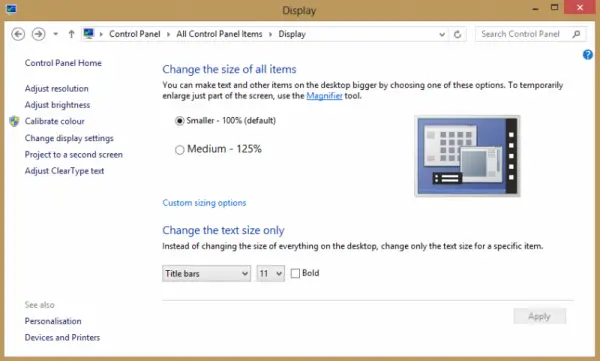Smaller picture in second monitor of my desktop
Asked By
20 points
N/A
Posted on - 04/10/2015

I bought BenQ DL2215 22" LED Monitor recently. I asked my techy friend to install this for me. He is out for few weeks’ vacation and cannot get in to his phone. I am troubled with this problem. I did nothing wrong. I just turned on my computer and can see the first monitor having the correct size of window screen and the second screen shows black bars around it. How can I resolve this issue? Can you provide me ways how to resolve this?
Please guide me.
Thank you!