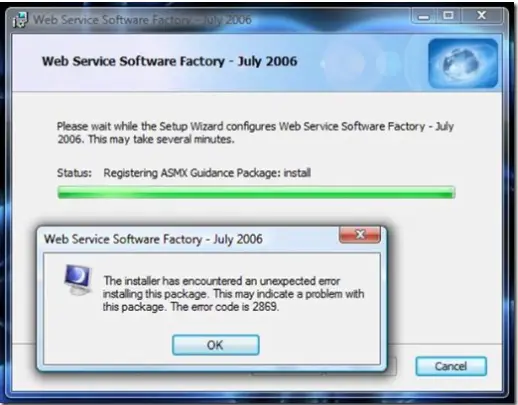Asked By
Frank Jr
0 points
N/A
Posted on - 10/13/2011

Hi,
I’m in desperate need of help with the installation of the Smart Client Software Factory – July 2006.
The actual problem appears when I try to register the guidance package and I get the following error message:
Web Service Software Factory – July 2006, The installer has encountered an unexpected error installing this package.
This may indicate a problem with this package.
The error code is 2869. OK
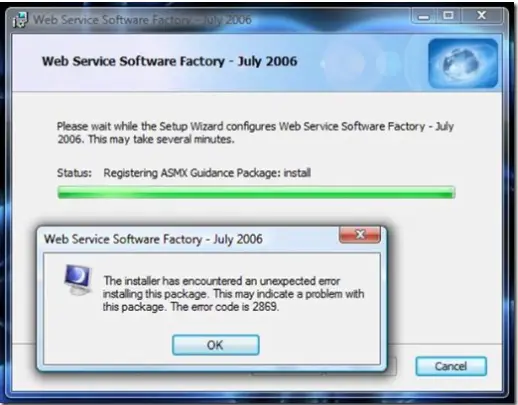
Can anyone help me with this, please; I gave up trying to solve it myself?
Thanks a lot.
Answered By
jimmytoy
15 points
N/A
#91940
Smart Client Software Factory installation

The Microsoft Enterprise Library is a set of tools and programming libraries for the Microsoft .NET Framework. It provides an API to facilitate for proving practices in core areas of programming including data access, security, logging, exception handling and others. Enterprise Library is provided as plug gable binaries and source code, which can be freely used and customized by developers for their own purposes. Each application block addresses to the specific cross-cutting concern and provides highly configurable features, which results in higher developer productivity. The patterns and practices team also produces more specialized Application Blocks that are not included in Enterprise Library, such as the User Interface Process Application Block, Aggregator Application Block, Updater Application Block and the Composite UI Application Block. The patterns and practices team produces a number of other deliverables that leverage Enterprise Library Application Blocks. These include the Web Service Software Factory and Smart Client Software Factory.
Answered By
violet N
0 points
N/A
#91941
Smart Client Software Factory installation

That is not such a complicated thing to do I once followed this simple steps and successfully got my SC-SF installed. The first thing to do is to install Net 2.0 via either visual studio 2005 or via windows update. Then install the composite UI Application Block CAB C# remember to compile everything in the CAB to fully enable your eventual SC-SF installation. The install the Enterprise Library 2.0 and compile everything. Next install Guidance Automation Extensions. Install Guidance Automation Toolkit and it will be time to install the smart client software Factory SC-SF. The SC-SF asks for your CAB and EntLib 2.0 binaries then ensure you confirm whether you have compiled everything. I am sure if you follow this steps it will work no need to give up.