S.M.A.R.T. status bad backup and replace

For three years that I've been using with my laptop computer the message above with S.M.A.R.T occurred few weeks from now.
As anyone does with their computers like internet surfing, software installations, upgrading drivers and booting are done as my system routine. Scanning the drivers and restoring the factory settings.
But I have noticed this message every time I turned on and start the computer before the Windows logo is loading. At first i took it for granted but lately i started to get worried.
What is S.M.A.R.T doing with my laptop? If this message-alert will not take for an action what happened to the computer?
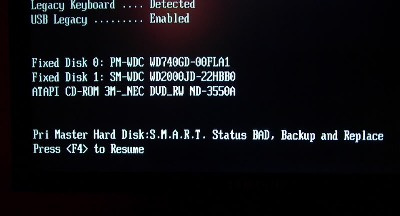
Legacy Keyboard … Detected
USB Legacy …….. Enabled
Fixed Disk 0: PM-WDC WD740GD-00FLA1
Fixed Disk 1: SM-WDC WD2000JD-22HBB0
ATAPI CD-ROM 3M-_NEC DVD_RW ND-3550A
Pri Master Hard Disk:S.M.A.R.T. Status BAD, Backup and Replace
Press <F4> to Resume
Thanks












