S.M.A.R.T. status bad backup and replace error



If a hard disk is near to fail then Self-Monitoring Analysis and Reporting Technology (S.M.A.R.T) is a technique that used to detect and give advanced warning to the users.
If you encounter with this error, it means that your hard disk drive is already bad or is going to fail soon.
Make a Back up your all files as soon as possible. At any time your drive might get dead. No one knows the exact time of its failure. You can contact your manufacturer if the drive is still under warranty.
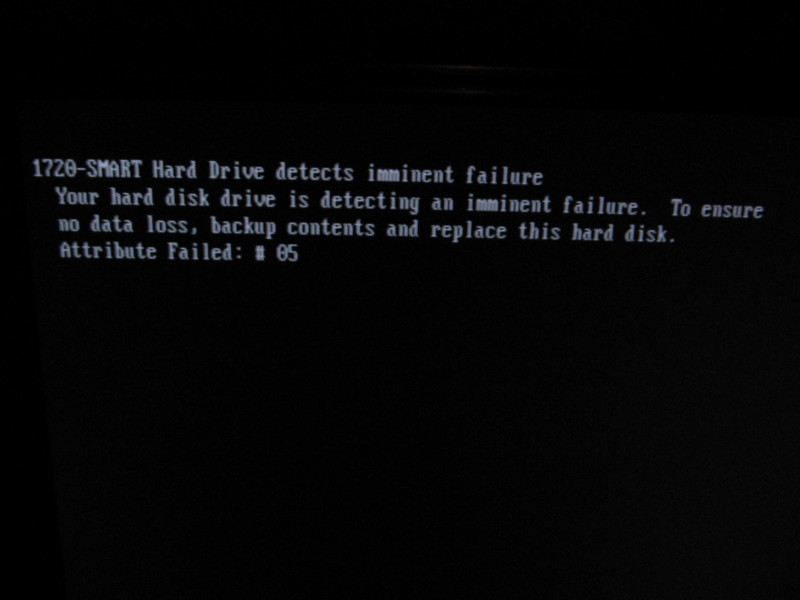


The SMART [Self-Monitoring, Analysis and Reporting Technology] warning that appears in the BIOS when you are booting your computer is just to warn you of an imminent hardware failure on the part of the hard drive. But this does not mean that your hard drive is already broken. This is just to inform you that any time you might experience hard drive errors or hard drive failure and it is advised that you do frequent backups of all of your files.
SMART enabled hard drives have the ability to internally monitor their own physical health and performance. Most SMART hard drives allow users to perform self-test on the disk and to monitor a number of performance and reliability attributes. You cannot fix a failing hard drive but what you can do is to prevent the failing clusters of the hard drive from being occupied by any files. You need to do a disk check using any disk utility software. Scan the hard drive for bad sectors. If the tool detected a bad sector on the hard drive it will be marked as bad block and prevents any program from writing to this sector of the hard drive.
If a hard drive starts having bad sectors or bad clusters these are signs that it will eventually wear out soon so you need to have a replacement before it totally went down.
