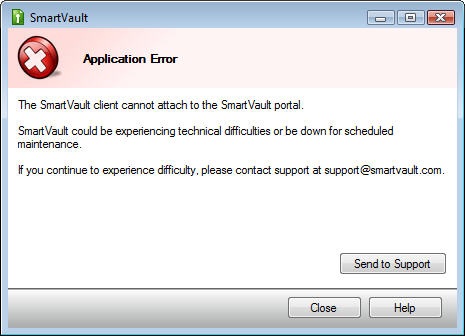Hi,
whenever I run the Smart Vault Desktop I experienced a problem, it executes an error dialog box that has the diagnosis contact to the support desk.
Can I use this link to ensure that the error is corrected?
How efficient is the support desk?
I need some information about this.
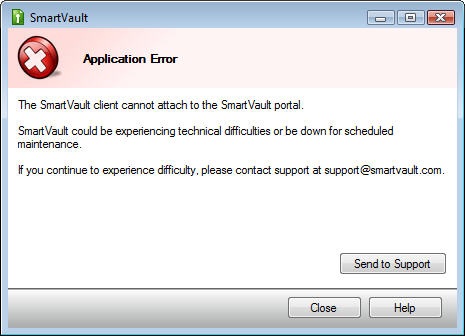
SmartVault
Application Error
The SmartVault client cannot attach to the SmartVault portal.SmartVault could be experiencing technical difficulties or be down for scheduled maintenance. if you continue to experience difficulty, please contact support at
[email protected]
Smart Vault Desktop Application Error

If this is the first time it happened on your application, try restarting your computer then try it again afterwards. If it still doesn’t work, check if your computer has an active internet connection.
The program requires an active internet connection to be able to connect to its server and it will display this error if it fails to connect.
You may check your computer’s internet connection by visiting some web sites using your web browser. You may also try watching some streaming videos to check how stable your connection is and to determine if your connection is experiencing an unexpected slowness.
If after verification you did not find any problem with your connection, try opening the program again and see what happens. If it’s still the same, try doing a clean installation of the application again.
Uninstall SmartVault from your computer then restart your system when the operation requests it. After booting, check your computer for any possible errors. Use a disk utility application to check the system. Install the application again after this and check if it works.