SmartAudio II application will be terminated

SmartAudio II application error message:
At the time of attempting to run SmartAudio II I received an error message which you can see below in the attached image:
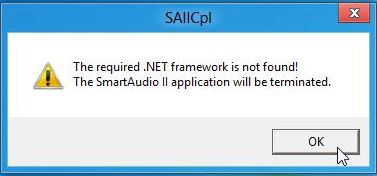
SAIICpl
The required .NET framework is not found!
The SmartAudio II application will be terminated.
OK
Which version .Net Framework should I install to resolve this issue?












