SmoothVideo Project Script Shows Error

I downloaded SmoothVideo Project and installed it successfully along with the Media Player Classic that comes with SVP. When I open any file to play using Media Player Classic I get the error message below. I am using Windows Vista. Are there any compatibility issues or why is this happening?
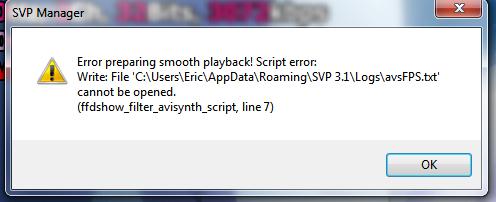
SVP Manager
Error preparing smooth playback Script error
Write: File ‘C:UsersEricAppDataRoamingSVP 3.1LogsavsFPS.lxt cannot be opened.
(ffdshow_fifter_avisynth_script. line 7)
OK












