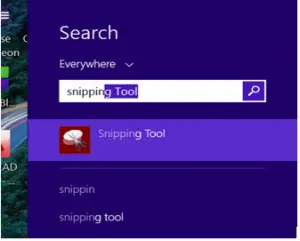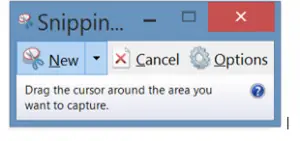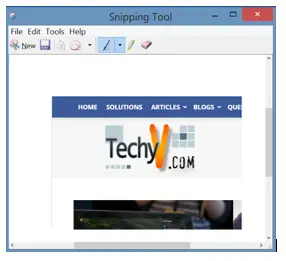Snipping Tool For Windows 8
Asked By
0 points
N/A
Posted on - 05/30/2017

How to access and use the Snipping tool for Windows 8 to take a snap of any part of your Computer screen by not using the ‘prt sc’ button on the keyboard?