Snow leopard 10.6.8 installation failed

Hello,
I have been using snow leopard 10.6.8 on my MBP. When I tried to install Roc, it was installed successfully but when I tried to install TfT, I got an error on my screen.
The screenshot of the error is as follows:
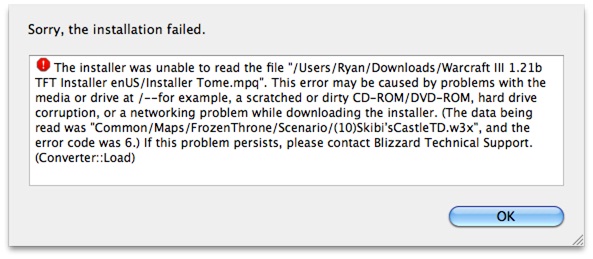
The error says:
Sorry, the installation failed.
The installer was unable to read the file "/Users/xxxx/Downloads/Warcraft lll 1.21b TFT Installer enUS/Installer Tome.mpq". This error may be caused by problems with the media or drive at /–for example, a scratched or dirty CD-ROM, hard drive corruption, or a networking problem while downloading the installer. (The data being read was "Common/Maps/FrozenThrone/Scenario/(10)Skibi’sCastleTD.w3x”, and the error code was 6.) If the problem persists, please contact Blizzard Technical Support. (Converter::Load)
Can anyone please explain what can be the possible solutions of this problem.
Any suggestions will be highly appreciated.
Kindest regards.












