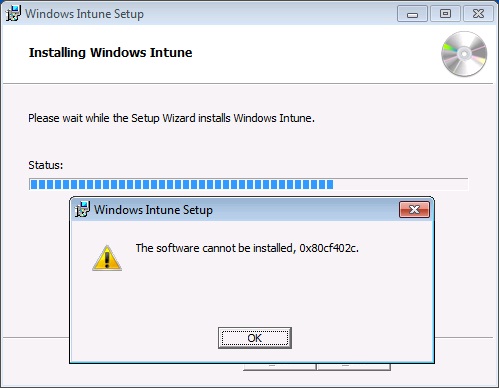The software cannot be installed, 0x80cf402c

I am totally lost ignoring the following error message. Please help me to get rid of this issue.
The software cannot be installed, 0x80cf402c.” installation error.