Asked By
best2505
0 points
N/A
Posted on - 09/07/2011

Hi,
I have a serious problem of my Windows XP.
Recently I download a software.
When I click to run it, then I see that it came a large dialog box in front of me.
So I cannot setup it. Because the NEXT option I cannot find.
Because the dialog box is too large.
But I try to ENTER press many times for setup.
But I failed.
So please tell me how can I avoid my software dialog box?
Large Dialogue Box on my Windows XP Screen

Hi,
It is happening may be because of your screen resolution. May be you are using too small screen resolution. Turn our screen resolution large so you can see that box. For this go to your change screen resolution.
Right click on your desktop and click on properties.
Then click on setting tab right side of the box.
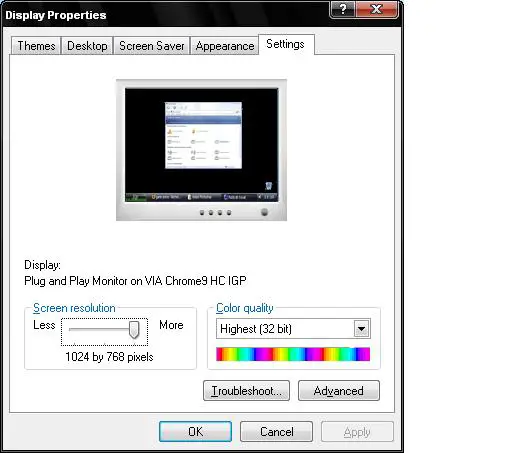
Now turn that scroll left or right to set your resolution.
Other options is find restore down icon of the box and click on that icon for make that box small so that you can see the next button.
Try this option first then others.
Large Dialogue Box on my Windows XP Screen

There is also an instance in Windows XP where all the windows and dialog boxes appear in very large sizes.
This is when after the installation of Windows XP.
Because during and after the process of installing the Operating System on the computer, it only uses its primary video driver.
The screen is in its default screen size and can not be adjusted.
This setting on the screen’s appearance will change after the installation of a video card and installing its driver.
You can then change the screen size and the display mode color.
You can still use the computer even if it operates in the primary video driver but you will encounter difficulties every time a dialog box appears.
Because its size is extremely big and the OK or Cancel button is not accessible.













