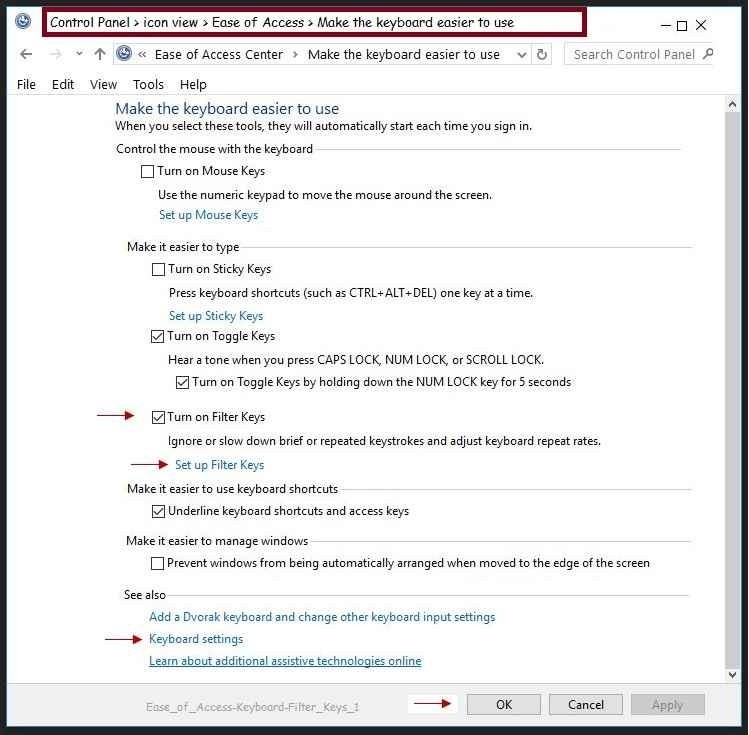Software Issue On Laptop

I bought this HP computer year back. Everything was working fine as I have kept it for work purpose. There is not single downloaded stuff like movies or games. Soon after time whenever I started typing something on the search box or anything, it types automatically without any break and stops suddenly. The keyboard has started to type a letter multiple times even though the key is pressed only once.