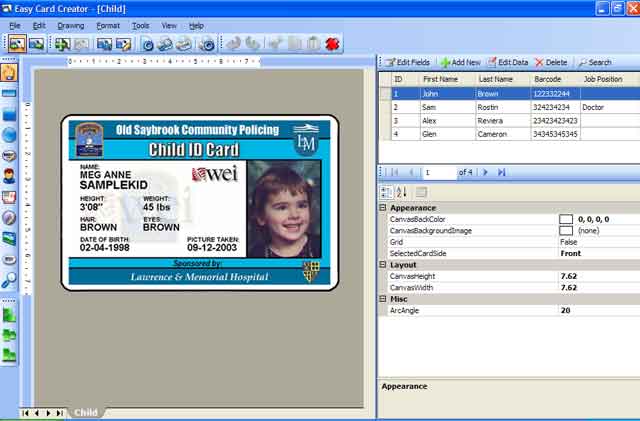Asked By
Pam Lendrum
10 points
N/A
Posted on - 02/01/2013

Hi there experts!
I’m starting up a small business. As we all know that even we are in the digital age it still helps. What I am saying is a handy card which reconnects you after the first meeting. I use Microsoft Word making business card designs. Is there software I can use? And would able me to manipulate some of the designs. Please maybe someone knows also give me some advice. Thanks.
Software to make business card designs

Hi there user:
Yes. There’s software for creating your own business card (calling card). Here’s the link where you can download it for free. http://www.nchsoftware.com/businesscard/index.html
Whatever design you will make or create for your business card, the only advice or tip I can give you is the right way of giving it to the person. When you give away a business card, make sure it faces the recipient which he or she could notice right away your name and company. What we prevent here is for the recipient not to put it (business card) somewhere else he might not remember.
Regards,
Software to make business card designs

Hello Pam,
Creating a Business Card is need to be done professionally because it gives the first impression about you or your company. Your Business Card should be an Art with lot of Graphics, thus it should be simple, but eye catching, and most importantly should include all of your contact information like Name, Email Address, Phone Number, Fax number, Website Address and social media information. Also you must ensure you keep the quality of your Business Card.
When talking about the Business Card designing software Photoshop will be the first that hop into mind because it gives you greater flexibility for creating a design for your liking.
But if you are not very comfortable with Photoshop, there are so many other software which creates your business card creatively and for free.
Here are some links to download free Business Card Designers
Edraw Max Business Card Designer

Easy Card Creator
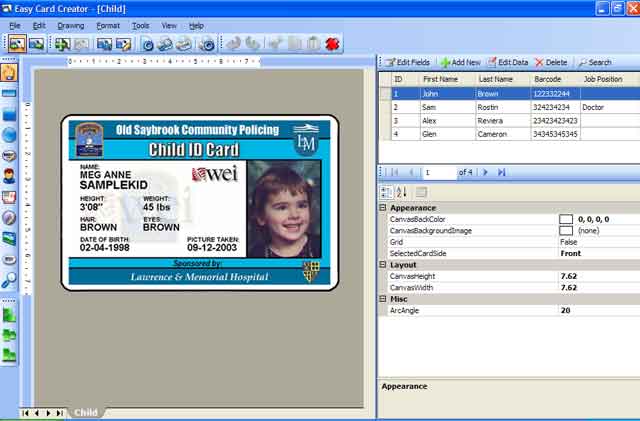
CardWorks Designer

Thank you.
Rubi Sharlene