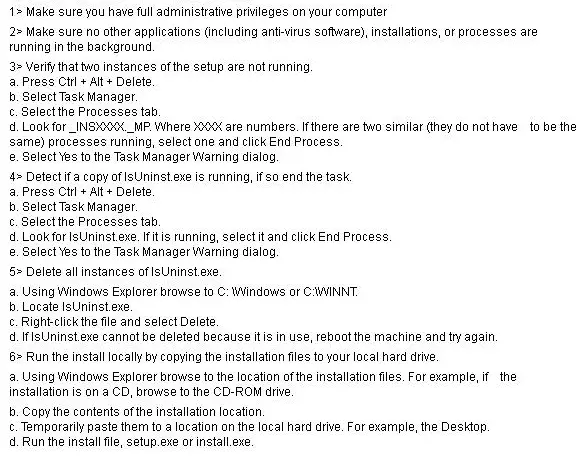Software Setup Initialization: Error 432 on installing new software

Setup Initialization Error
Setup has detected that unInstallShield is in use. Please close unInstallShield and restart setup.
Error 432.
Hi,
This error remains as system routine whenever I installed softwares in my laptop. Every time I installed new softwares in my computer, the error screen popped-up and the installation couldn't be able to complete the task. I think the error is risky because , it cannot install softwares and it should be remove and resolve the problem.
How can I fix the said error and which option will be the next move to be able to resolve the error? It has to be remove so that my computer will be safe and can install softwares. Help anyone? Post please. Thank you.