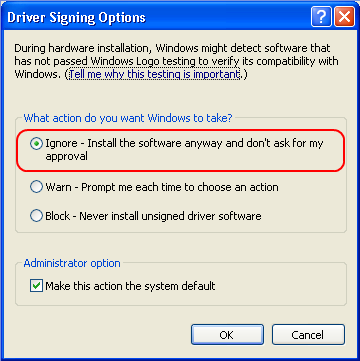This software will not be installed. Contact your system administrator.

Hi,
When I try to setup Nero 7, I find the following error message:
The software you are installing has not passed windows logo testing to verify its compatibility with windows XP. This software will not be installed. Contact your system administrator.
Can anyone assist me with this?
Thanks in advance.