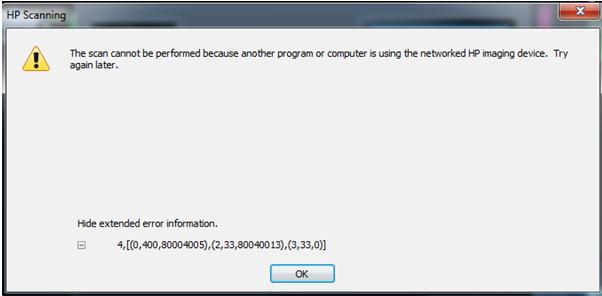Solution Center HP C7280 Error Message While Scanning Computer Or Software

Hello guys
I make an attempt to scan with Solution center to HP C7280. All are present on Windows 7 operating system virtual engine on an iMac.