Solution to Error 1603 on Skype

Skype has an automatic update feature that allows the users to simply click on the button to perform the necessary updates. However, there are times that such feature does not work and may give an error message.
Error 1603 means that the previous version was not successfully removed, thus the upgrade cannot proceed.
This usually happens when the upgrade did not find the PluginManager.msi file on your computer that is necessary to perform the necessary changes. Microsoft has acquired Skype, making it one of the instant messaging services available in the market. The application allows its users to call any landlines or mobile numbers anywhere in the world for a very affordable price.
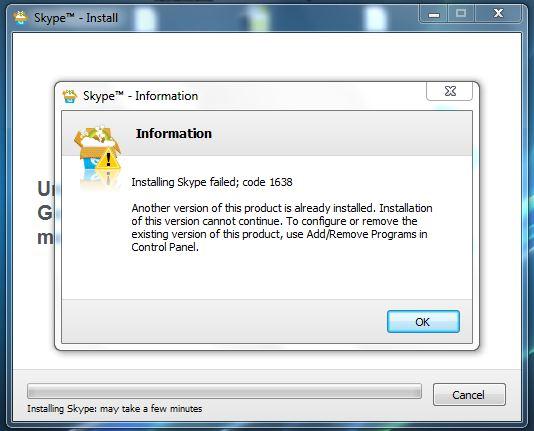
Error:
Information
Installing Skype failed; code 1638
Another version of this product is already installed. Installation of this version cannot continue. To configure or remove the existing version of this product, use Add/Remove Programs in Control Panel.












