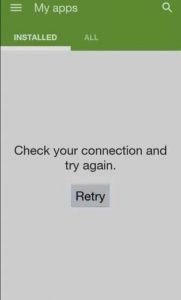Hello, I am using a phone (SAMSUNG-core 2) from last six months. Up till now, it works very well, but now there is something wrong with my play store it shows an error message that “No connection”(It is not necessary that the reason is no internet connection always, there are so many reasons ). Please try to help me to solve this error. Thank you.
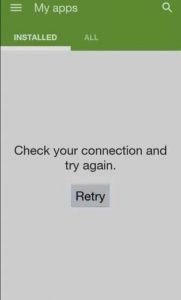
Solution For Google Plays Connection Error

Hi, there are 4 to 5 solutions for this problem, but personally, I try these three:
Sol 1:
Check the Date/Time of your device: If the date or time setting of your device is changed then “no connection error” message occur.So set your device date/time correctly.
Sol 2:
Clear Google Play Store App Cache:
When no connection error found, it might be possible that Google play store cache is full, because the operating system keeps all the Google play store items to serve content to the user. Sometimes it causes an error. Clear the cache
1. Select settings icon.
2. Select application manager.
3. Then select Google play store.
4. Then select clear cache.
Sol3:
Change or re-login your Google account:
If you changed the security settings of your Google account, then update the account setting, or switch to another account.
Solution For Google Plays Connection Error

If this is the first time you encounter the problem, try restarting your phone and see if it works. If this doesn’t work and your phone still can’t connect to the internet, make sure your phone is connected to your Wi-Fi. If you verify that it is connected to your Wi-Fi network, try restarting your Wi-Fi router.
If your router has a power button, press it to turn it off then unplug it from the power for about 10 to 20 seconds. Press any button on the router to drain any leftover power and to power cycle. After this, plug the router back to the power and turn it on.
When the router is ready, try connecting your phone to your router then see if you can connect to the internet. If the problem continues, try using a different phone and see if it can connect to the internet. If the other phone works, try to factory reset your phone.