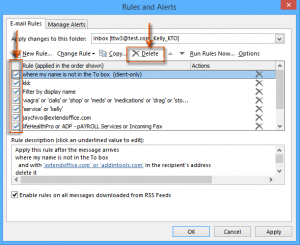Solution For How To Delete Outlook Rules Query Given
Asked By
0 points
N/A
Posted on - 07/26/2017

I want to know the steps needed for how to delete Outlook rules in my Outlook on my PC as I am currently unaware how to do so. Any help from you guys will be deeply appreciated.