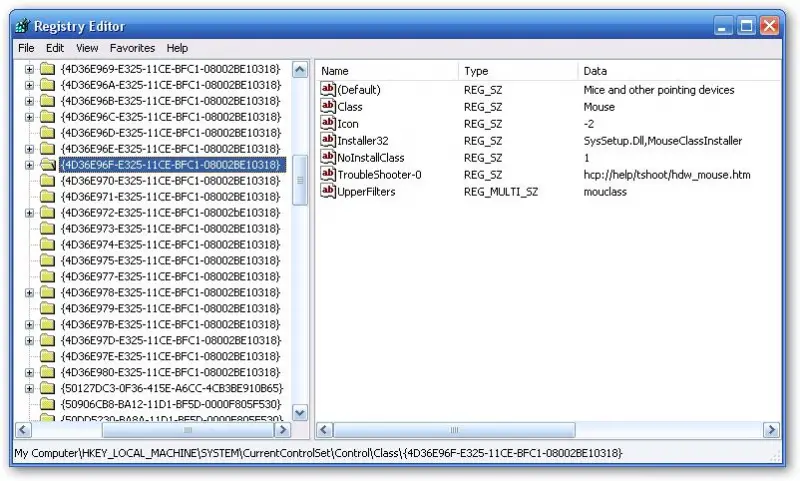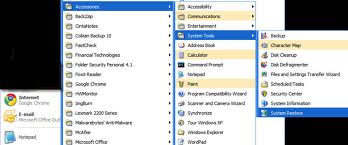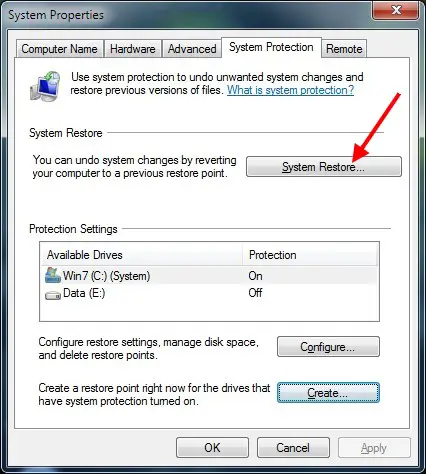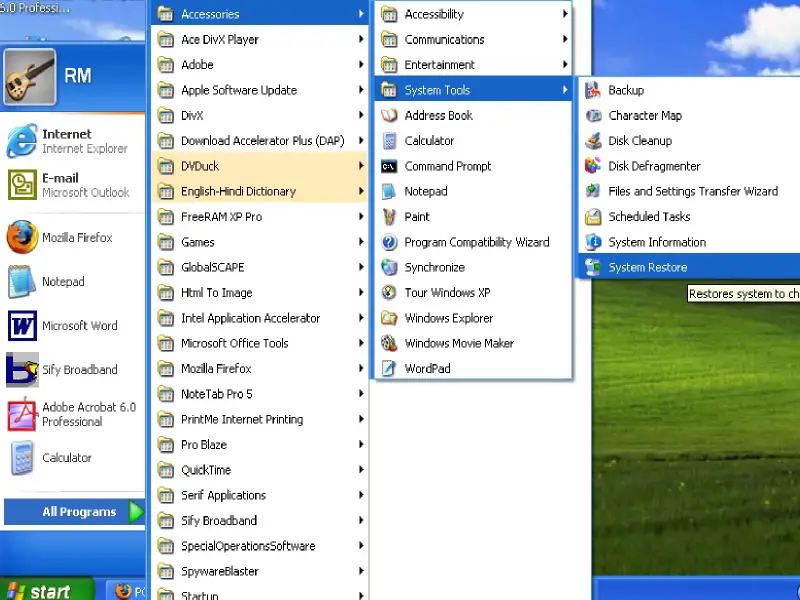Solution: mouse and/or keyboard after deleting upper/lower filter in Registry

Scenario: Mouse and/or keyboard not working after deleting entries in the window registry (regedit) to fix CD/DVD problem (upper and lower Filters)
Reason: There are three entries upper and lower in the registry. The first entry is for the CD ROM. This is the only entry you will need to delete in order for your drive to work.
The second entry is for the keyboard and mouse and you should not delete it or mouse/keyboard will not work at the next restart.
System restore can do the trick but obviously you cannot do it because your keyboard and or/mouse is not working.
You can try this method instead: Restart your computer and before the Windows XP logo shows, repeatedly press F8. Choose
Last Known Good configuration.
Or If the above method don't work. You will need use a bootcd that is capable of navigating the registry. One example is UBCDwin