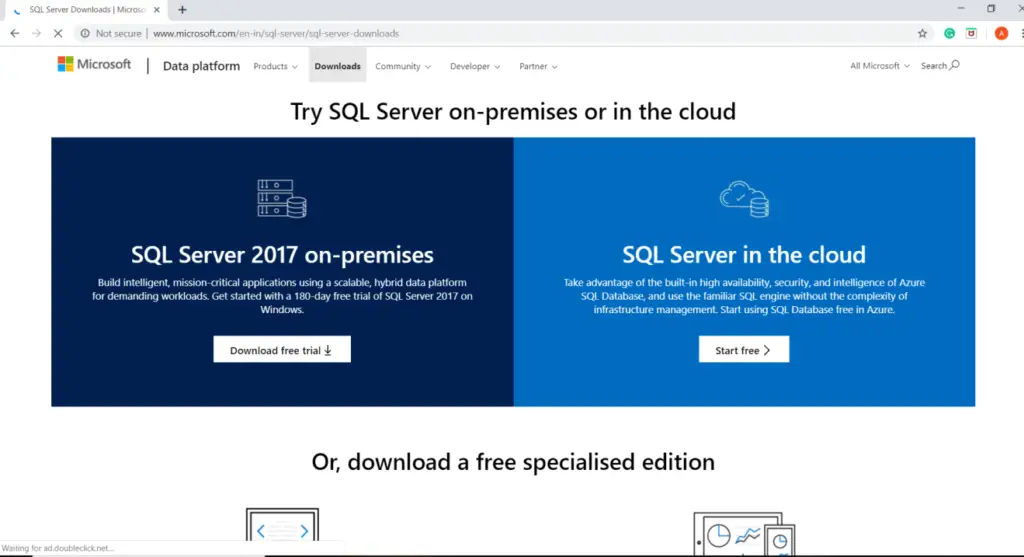Solution Of Error Code 0x851a001a Generating During Installing SQL Server Express 2019

While installing SQL Server Express 2019, this ‘error code 0x851a001a’ is continuously occurring on the screen. How can I solve this problem regarding the installation of it?