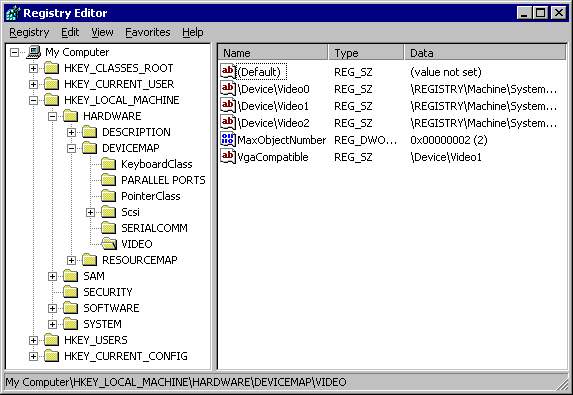This ‘helpctr exe application error’ is occurring at the run time. What is this error, and how can I fix it? I’m using Windows XP.
Solution Of Helpctr Exe Application Error

EXE file extension is used by Help.exe. It is the Microsoft Help and Support Support Centre file. This error usually occurs during runtime. The ‘helpctr exe application error’ occurs when the program terminates abnormally while running. To fix this error, you can follow these steps-
- Go to ‘Windows Registry.’
- Double click on ‘HELPCTR.EXE.’
- Right-click on ‘Default.’
- Select ‘Modify.’
- Now type ‘C:\WINDOWS\PCHealth\HelpCtr\Binaries\HelpCtr.exe
- Click on ‘OK.’
- Click on ‘Exit.’
- Restart your Windows XP.
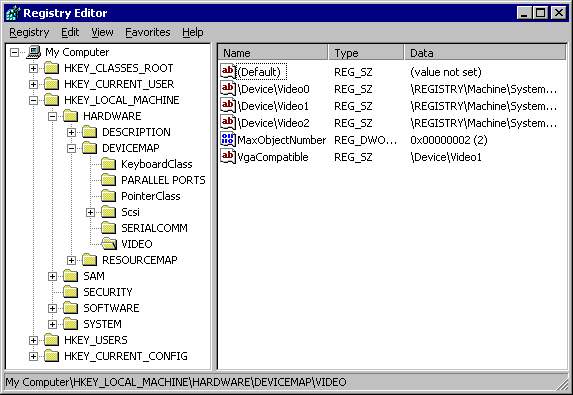
Solution Of Helpctr Exe Application Error

This problem can happen on Windows XP saying Windows cannot find the “helpctr.exe” file and you cannot open “Help and Support” to search for solutions. To fix the problem, you can manually edit the registry to point to the correct path of the file. To do this, press the Windows key + R to bring up the “Run” dialog then type without quotes “regedit” and then hit Enter.
In the “Registry Editor” window, navigate to the following location:
HKEY_LOCAL_MACHINE\SOFTWARE\Microsoft\Windows\CurrentVersion\App Paths
Next, double-click “HELPCTR.EXE” then change the path to:
C:\WINDOWS\PCHealth\HelpCtr\Binaries\HelpCtr.exe
Click “OK” then close the Registry Editor. Restart the computer then see if it works.