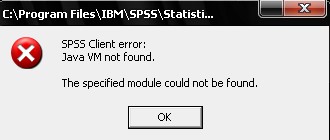Solution Of Spss Client Error Java Vm Not Found Occurring While Launching The Application
Asked By
0 points
N/A
Posted on - 07/21/2019

After installing SPSS Text Analysis, when I’m trying to launch the application this ‘spss client error java vm not found’ error is displaying. How can I fix this issue?