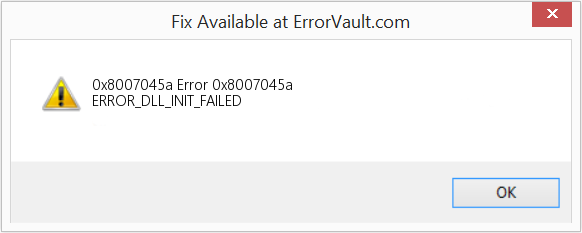Solution Of Troubleshooter Error 0x8007045a Occurring While Connecting The Laptop To Wireless Connection
Asked By
0 points
N/A
Posted on - 07/14/2019

I am unable to connect my PC to the wireless connection, and when I’m trying to bring up the troubleshooting wizard, this ‘troubleshooter error 0x8007045a is displaying’. How to fix it?