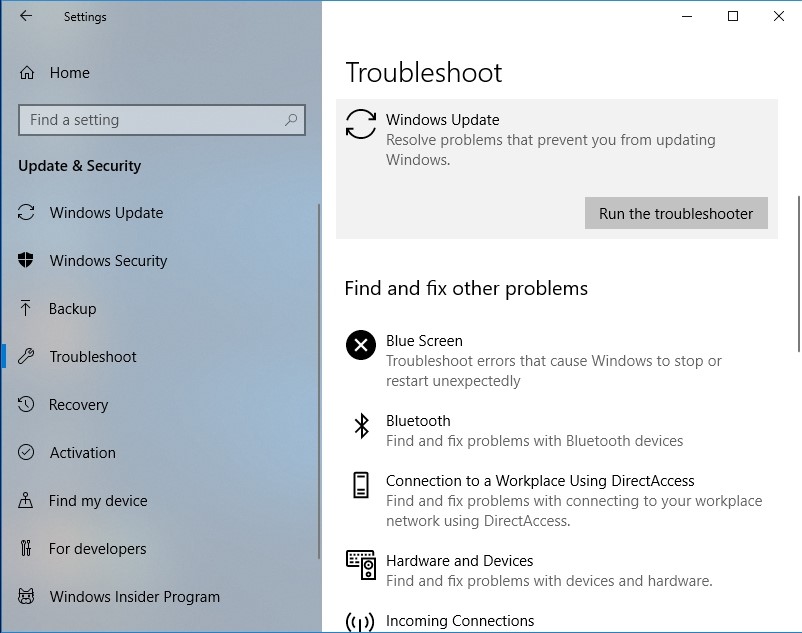Solution To Error 0x8007048f

My computer is recently receiving an error which is 0x8007048f error I have tried a lot of solutions, but I can’t get rid of this error what should I go to resolve this error?