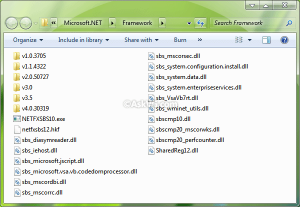Asked By
salonamar
0 points
N/A
Posted on - 07/28/2017

I want to know the net framework version on my computer to check whether it’s up to date or not. People please help me with check net framework version on my PC. Thank you.
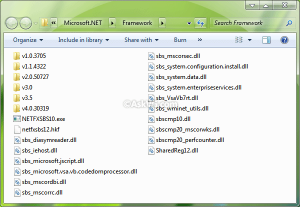
Solutions To Check Net Framework Version Listed

To check the net framework version-
- In start go to run and type regedit.exe but before this you should be logged in as administrator
- Hit enter and then proceed
- In the registry editor proceed to HKEY_LOCAL_MACHINE\SOFTWARE\Microsoft\NET Framework Setup\NDP
- The versions are listed under NDP and you can check for them there
Solutions To Check Net Framework Version Listed

When you install Microsoft .NET Framework on your computer, it is not that you want it that’s why you install it. You install it because an application needs it. If you’re not a developer and you’re just an ordinary user, you don’t actually use .NET Framework. Most of the time, it is the applications you use that uses it in its processes.
Don’t install Microsoft .NET Framework if you don’t have a program that requires it because it will only be useless on your machine. Install it only if an application requires it or needs to use it. The latest .NET Framework at the moment, if you need to install it for an application, is Microsoft .NET Framework 4.7.
It supports Windows 7 Service Pack 1, Windows 8.1, and Windows 10. This download is the offline or standalone installer. This is better than the web installer Microsoft provides.