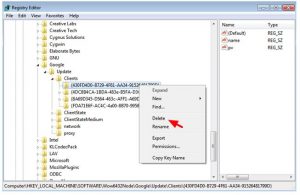Solve Chrome Installation Failed Due To Unspecified Error Manually.
Asked By
0 points
N/A
Posted on - 04/07/2017

Hello,
I was trying to install Google Chrome on my computer with Windows 7 32-bit installation, when this error popped up chrome installation failed due to unspecified error. My internet connection is working absolutely fine. I don’t understand the reason behind such error.