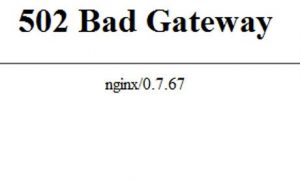Solved 502 Bad Gateway Error Nginx Problem

I urgently need solution for 502 bad gateway error nginx. I am stuck here and haven’t found any solution for this problem. Please help me guys in fixing this.