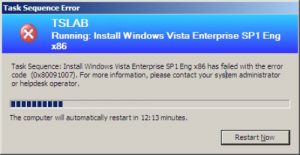Solved Error 0x80091007 – OSD Task Sequence Fail By Hash Value

While installing OSD parallel to Windows 7 Error 0x80091007 comes up and I cannot can’t install the software .
I got this while I was installing a new software and cannot download any updates further. Windows 7 is at the base, and the pop up occurs while installing OSD. The error comes during the task sequence step. Please help me.