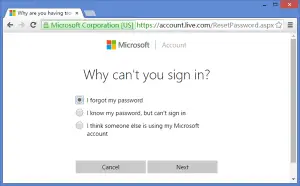Guys I have forgotten my Microsoft account password and I don’t how to recover it or don’t in to my Microsoft account without it. It’s troubling me for sometime now. Need urgent help.
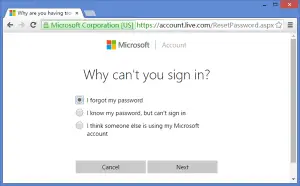
Solved Forgot My Microsoft Account Password Problem

To recover or reset your Microsoft account password, do as follows-
- Follow the link given for the purpose of resetting your password-
https://account.live.com/resetpassword.aspx
- Enter the reason for resetting your password
- Then enter next and then enter the email address for which you want to reset your password
- Enter the captcha
- Get the code on your phone or alternate mail
- Enter it and then you can reset your password.
Solved Forgot My Microsoft Account Password Problem

If you want to create a Microsoft account, just go to Sign Up Microsoft Account and create your Microsoft account. When creating your new Microsoft account, you can use any email address as your user name. In case you are already logged in to OneDrive, Xbox Live, or Outlook.com, use that account to sign in instead of creating a new Microsoft account.
To sign in if you already have a Microsoft account, go to Sign in to your Microsoft Account and enter your credentials. Now, the difference is, in other websites when you forgot your password, there is always the “Forgot password” link just below the password field which helps you recover your account in case you forgot your password.
But with the Microsoft account, you may not find this link in the log in screen. In case the “Forgot password” link is absent from the page, go to the Reset your Password page and select an option. If you really forgot your password, select “I forgot my password” then click “Next” and then follow the instructions.