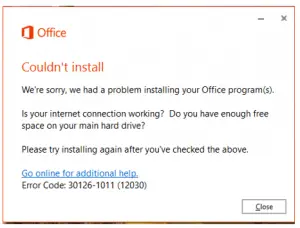Solves Microsoft Word 2010 For MAC Error

Hello, everyone, I am trying to install Microsoft word 2010 for MAC but every time I am getting error “Office can’t be installed on this disk”. Kindly provide some technique for troubleshooting.