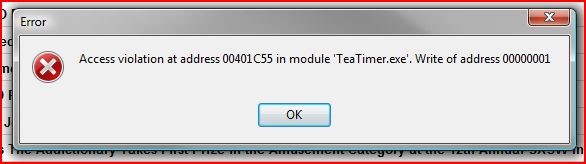Solving Teatimer Exe Access Violation

In the past few days, after taking out my laptop from hibernation, I bought the following error message: Access violation at address 00401C55 in the ‘TeaTimer.exe’ module. Write to address 00000001. What exactly is happening here as it shows the teatimer exe access violation?