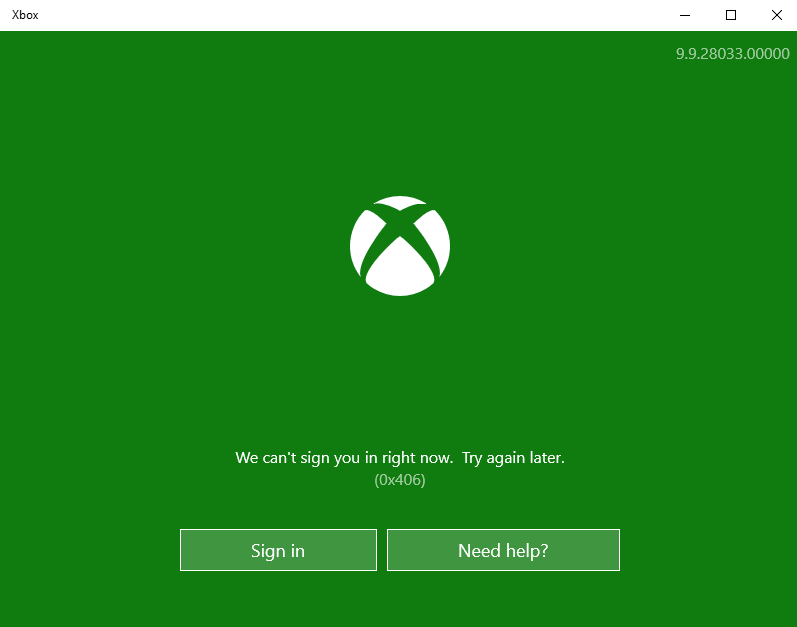Solving The Error Code 0x406
Asked By
40 points
N/A
Posted on - 07/21/2019

Whenever I try to connect to my Xbox application on Windows 10, error 0x406 is displayed. Someone help me, please.