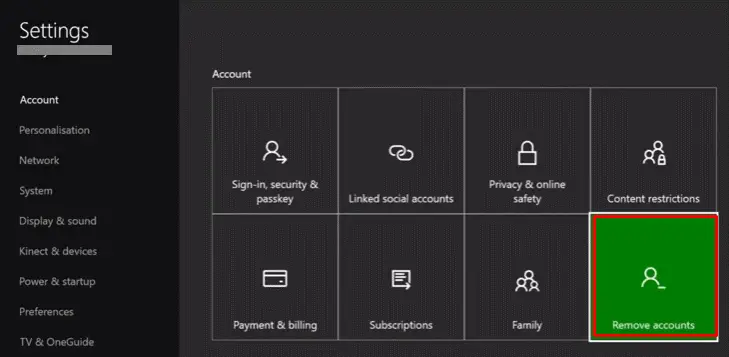Solving Xbox Problem 0x80a40008

I was trying to log in my Xbox live profile but an error occurred that says Xbox problem 0x80a40008. Now I am not able to sign in can you please help me solve this? I can’t afford to lose my account. Please help!