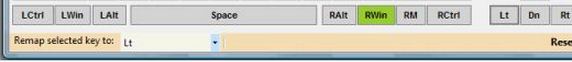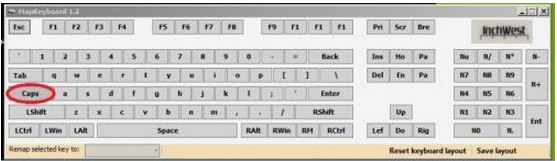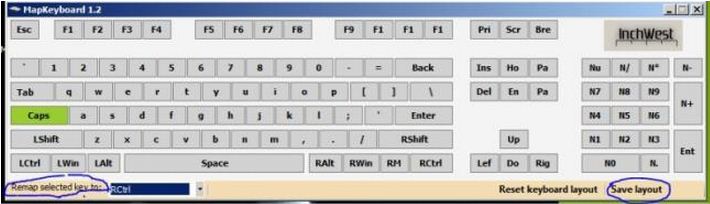Asked By
Brian scott
200 points
N/A
Posted on - 05/29/2011

Some button of my perfect keyboard is not working. I could not figure out the problem yet. What should i do now? Should I go for a new one? But I don’t want to change the keyboard.
I am used to play games with this one. How can I fix it? The buttons which are not working are caps lock button, windows button, back space button etc. Esc button is also not working. It’s really weird.
Some button of my perfect keyboard is not working.

First check the keyboard setting from the control panel. If that okay then check that keyboard in another computer. If still is a show the same problem then the problem is in your keyboard. Then you really have to for a new one. If it is a laptop you can easily use a new keyboard by your laptop USB port.
-
If the keyboard runs well in another computer then the problem is in your operating system. You can set up your whole operating system again. This is the ultimate solution. It should work. Another thing you can do before set up your system again is to check another keyboard in your computer. If it also shows the same problem then continue the setup. If that keyboard work correctly, simply change the keyboard.
-
If you want to fix that keyboard if have to go to a computer hardware repairing shop. If it can repair it will not cost more than $10. But you can buy a new one with $15. So why not using a new one?
Answered By
arafien
0 points
N/A
#110311
Some button of my perfect keyboard is not working.

Dear Brian Scott,
I had faced such kind problem, and now i share with you how i solved that. This is very simple and easy way. By using remapping keyboard you can easily change your non-working key by any working key. You need a free and small software to do this. Here the details:
Remapping Software:
Name: Mapkeyboard.
Download Link: http://www.microsoft.com/en-us/download/details.aspx?id=16614
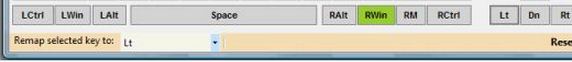
-
Size: 30KB.
-
After download you do not need to install it. Just unzip the downloaded file.
-
It’s freeware software.
-
System requirements: MapKeyboard runs on Windows 7/Vista/XP/2008 operating systems.
How to use:
-
Open mapkeyboard.
-
Select the non working button by mouse.
-
Then select Remap selected key, and select new one by this you want replace.
-
Save layout.
-
Restart computer.
Here an example for you:
For example you want to remap Caps lock by Right Control.
-
Select Caps lock from mapkeyboard.
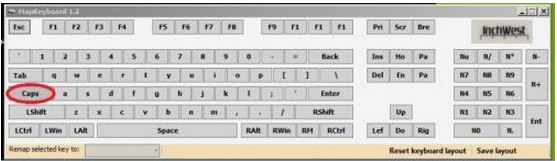
-
Select Right Control by Remap Selected key.
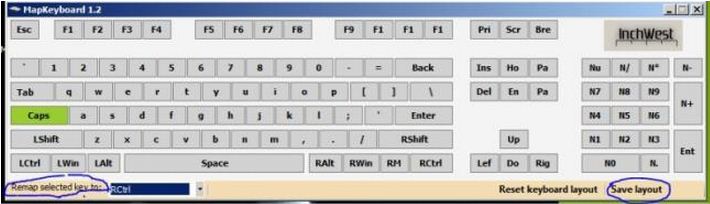
-
And final restart computer.
-
If mapkeyboard will not work properly, You need .Net Framework 2.0.
Hopefully it will be help you.