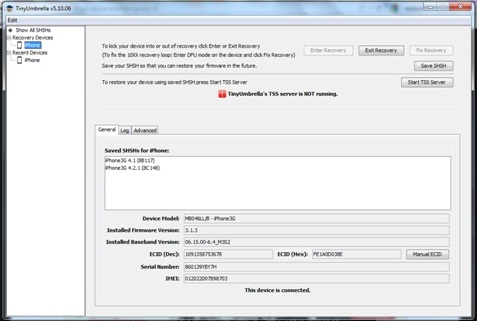Some errors in my iPhone (error code 1015, or 1060)

Hello everyone! I wanted to consult you about the error I get from my Iphone. Whenever I try to update and restore it I kept on getting the error code 1015, or 1060. I had been looking for any solution in everywhere else but no luck. Could this be a hardware problem? I really need your help. Thank you!