Some required fields are missing values

Hello gurus,
This program below does not give me a view the “missing” data in yellow. I get the screen that shows the mapping screen. I accept that the mapping is all right and I select next, and the software begins to verify the items. At first I get the error ‘line : 12347.
Type mismatch, Error #13’. I go ahead and click the OK option provided, and I get another error saying ‘Some required fields are missing values. All required fields must have a value before exporting to QuickBooks’. I click OK again an Excel file launches, and I see the errors in it.
The problem is the items are not in QuickBooks. I have the image of the screen when the errors occur.
Thank you.
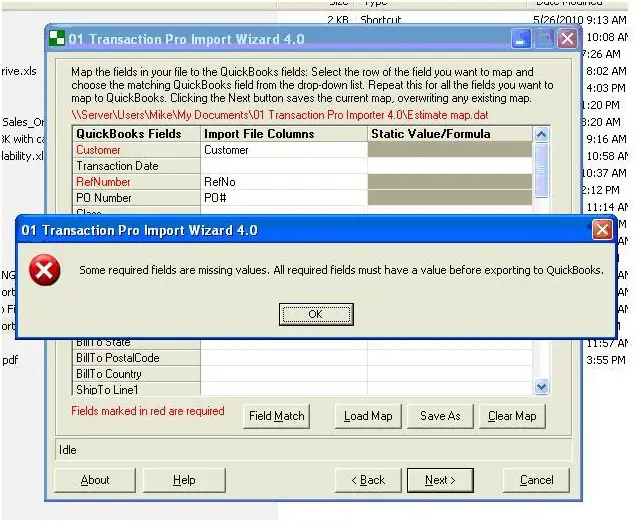
Some required fields are missing values. All required fields must have a value before exporting to QuickBooks
OK












