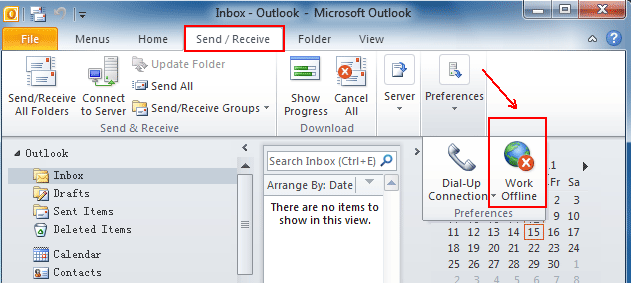Something About Offline Mode Outlook 2010 In Short.

Hey, I have been using Microsoft Outlook for 2 years now. It works smoothly online and helps me manage my personal routine. Does offline mode Outlook 2010 work good?