Sometimes IDM asks for Password before Resuming

I'm facing a strange problem with IDM. Sometimes when I'm downloading a movie from IDM & pause the download & resume it after some hours, it asks me for a password at the resume. "Realm: Authorization Required".
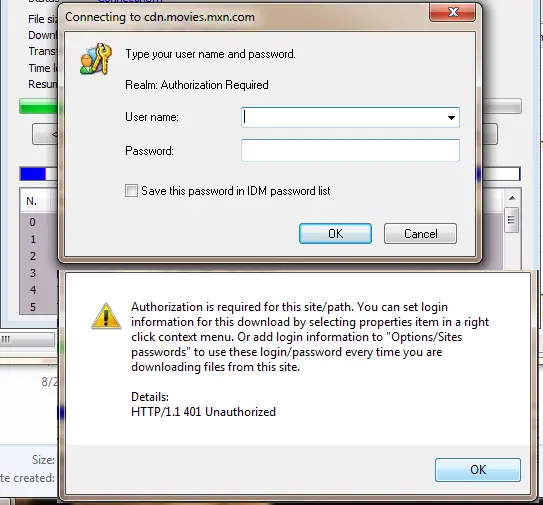
Authorization is required for this site/path. You can set login information for this download by selecting properties item in a right click context menu. Or add login information to "Options/Sites passwords" to use these login/password every time you are downloading files from this site.
Details:
HTTP /1.1 401 Unauthorized
OK
If I click on cancel, it cancels the download. I can't pass this stage & I've to start downloading the movie from the beginning.
Please note that No Authorization is actually required to download movies I'm downloading & it is totally free. But the password is asked only while resuming.
Help needed.












