Sony PC Companion ( Xperia S )

Hello
I get the same trouble and I always followed your orders but I find this error message "Update not allowed, the phone contains modified software that cannot be updated."
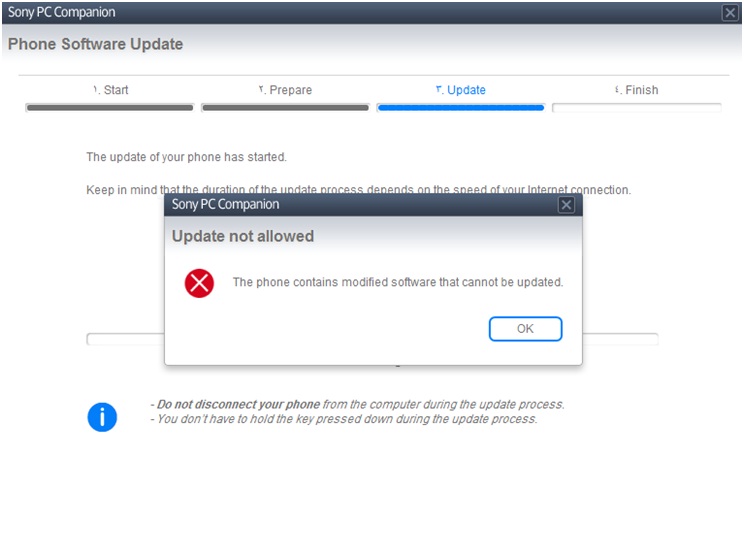
I need to restore the main software.
But the phone won’t launch it only displays Sony logo as well as a triangle error monitor, after that restart till the battery is drained. I need a solution. Please help.
Thanks.












